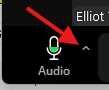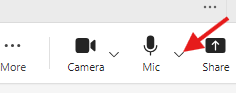Boxtop supports Teams and Zoom video chats with HD video and sound quality, enabling seamless and efficient video meetings directly within the platform. For other video conferencing software like Webex, GoToMeeting, Slack, and Google Meet, we recommend using them outside of Boxtop for the best performance.
Prerequisites
Teams:
- Requires VMware Horizon Client Version 2006 or later or Omnissa Horizon Client.
Zoom:
- Boxtop includes a special version called "Zoom VDI," pre-installed for all users.
- You need the "Zoom Plugin for VMware" on your local computer (outside of Boxtop). Download it from zoom.tabush.com.
Best Practices & Troubleshooting
Audio issues?
- Check which microphone and speaker are selected. Sometimes your computer has more than one and the wrong one is selected.
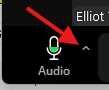
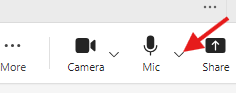
Check the volume level inside and outside of Boxtop. Sometimes your volume is set in Boxtop but muted on the local computer (outside Boxtop).
Joining a meeting in Teams
When joining a Teams meeting we recommend using the “Calendar” inside the Teams application. Often time the link from Outlook calendar will not properly re-direct to the Teams application.
Trying to use Teams web version?
- The web version of Teams is not fully supported in Boxtop. Using it for chat will work however the audio and video will not work properly. For that reason we recommend only using the installed Teams application.