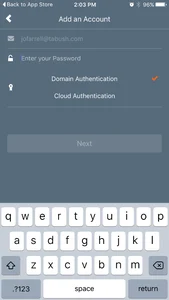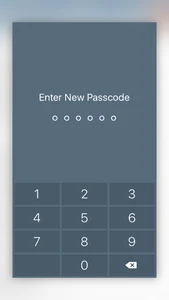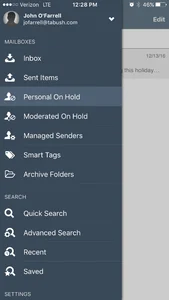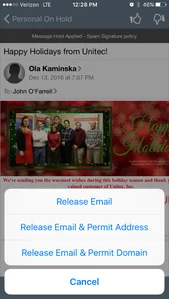A simple breakdown on how to use the Mimecast Mobile App.
Mimecast Mobile App
Mimecast Mobile is available on the following platforms: iOS, Android
If you’re using an iPhone go to the App Store; using an Android device go to Google Play Store – Search Mimecast Mobile and download the app.
- Launch the app
- Select “Add Account”
- Enter your email address

- Enter your password (password could be domain or email)
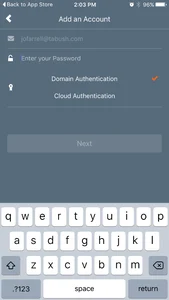
- Create a 6 digit pin
- Enter it twice (or use fingerprint/face ID where applicable)
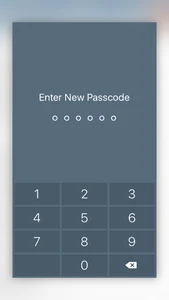
Once the pin is created, you’ll have access to:
- Personal On Hold Messages (check messages flagged as SPAM)
- Managed Senders
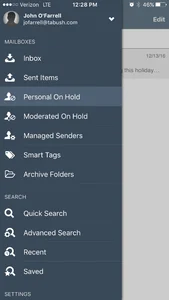
- Select the message you would like to view

Once the message is selected, choose thumbs up (message is not SPAM) then select one of the following:
- Release Email & Permit Address
- Release Email & Permit Domain
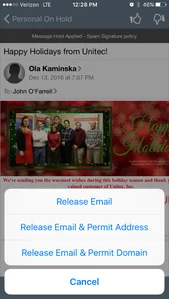
Or choose thumbs down (message is SPAM) then select one of the following:
- Reject Email & Block Address
- Reject Email & Block Domain